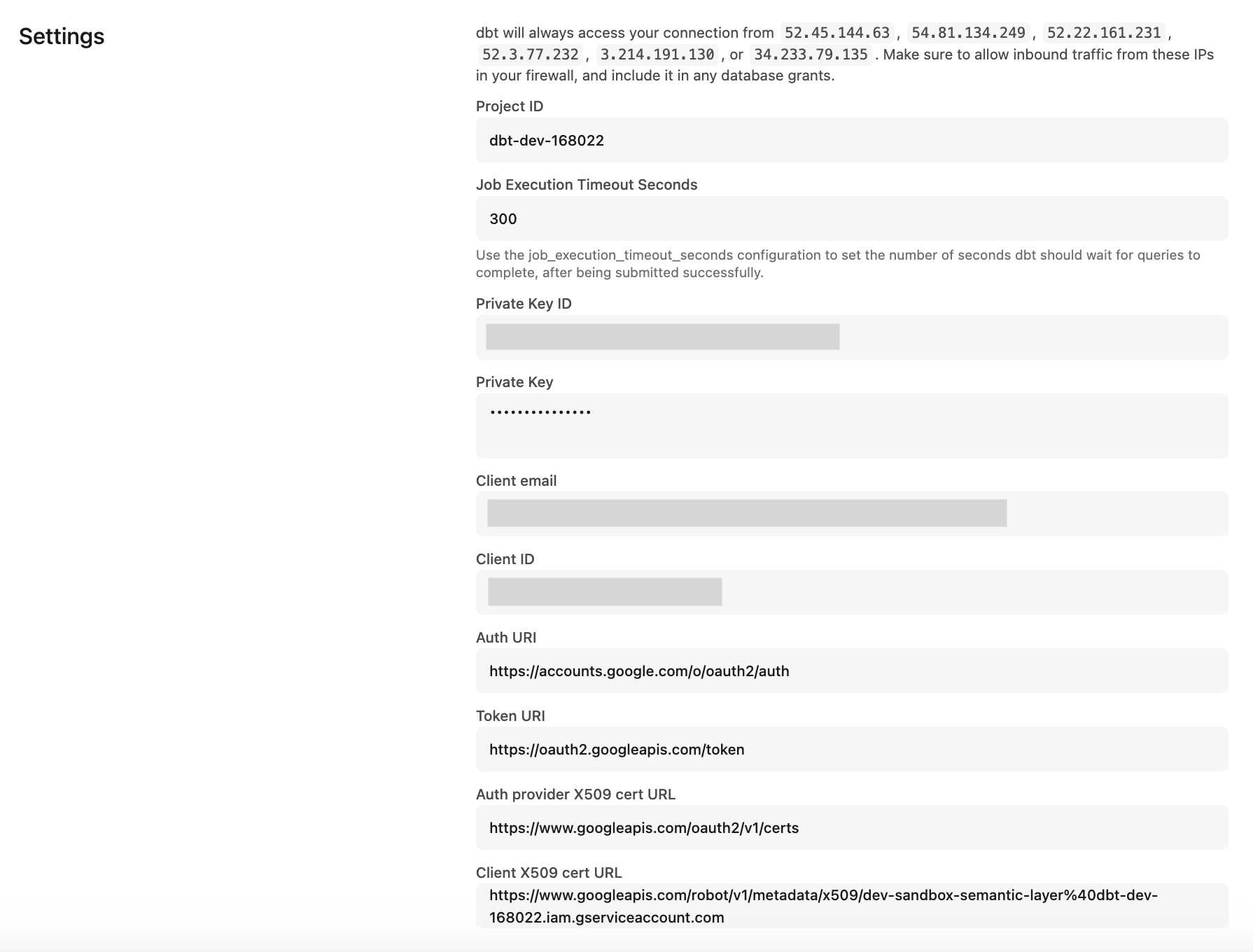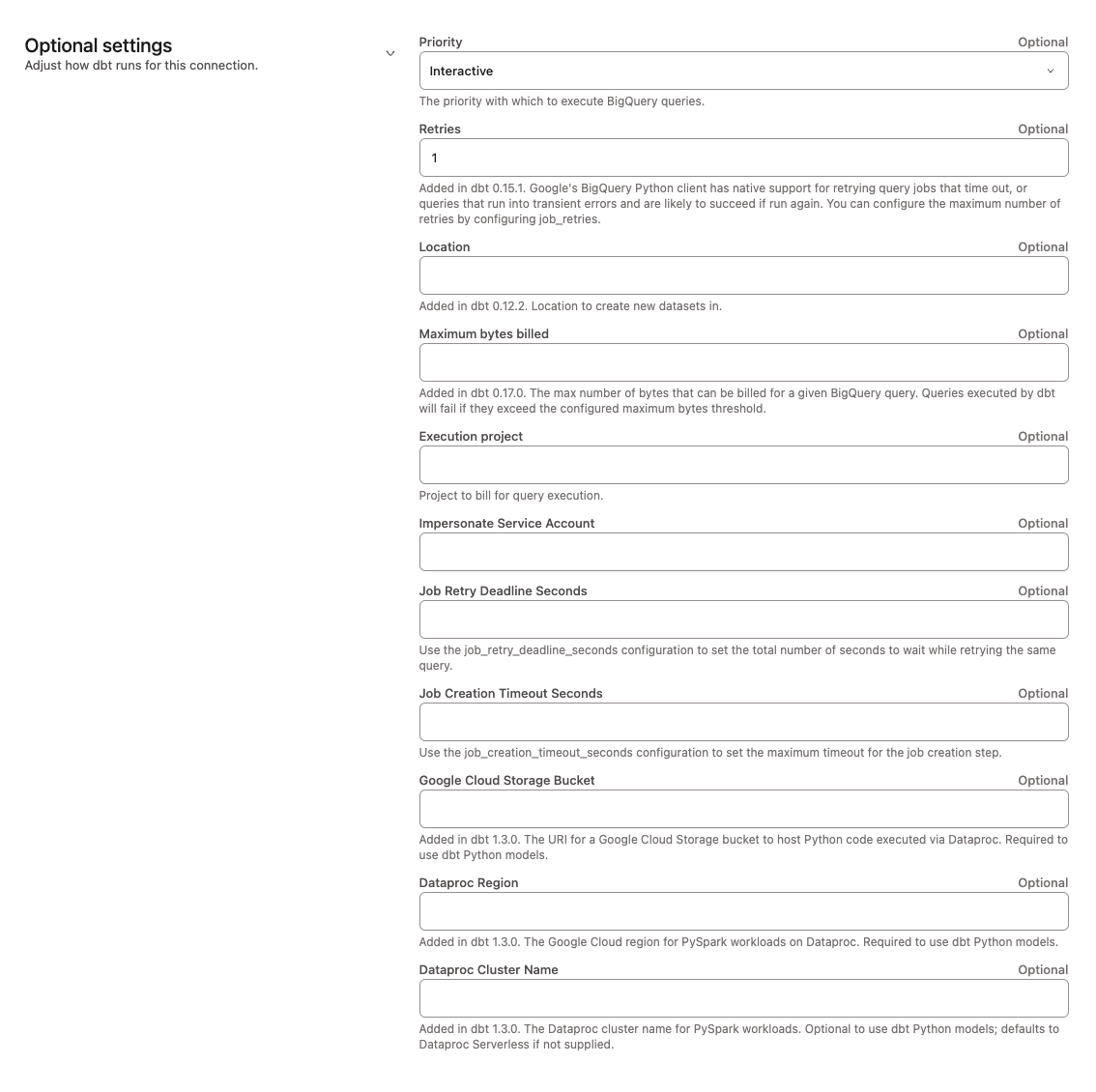Connect BigQuery Fusion compatible
Required permissions
dbt user accounts need the following permissions to read from and create tables and views in a BigQuery project:
- BigQuery Data Editor
- BigQuery User
For BigQuery with dbt Fusion Engine, users also need:
- BigQuery Read Session User (for Storage Read API access)
For BigQuery DataFrames, users need these additional permissions:
- BigQuery Job User
- BigQuery Read Session User
- Notebook Runtime User
- Code Creator
- colabEnterpriseUser
Authentication
dbt supports different authentication methods depending on your environment and plan type:
- Development environments support:
- Service JSON
- BigQuery OAuth Enterprise
- Deployment environments support:
- Service JSON
- BigQuery Workload Identity Federation (WIF) Enterprise
These authentication methods are set up in the global connections account settings, rather than single sign-on or integration settings.
When you create a new BigQuery connection, you will be presented with two schema options for the connection (both use the same adapter):
- BigQuery: Supports all connection types (Use this option)
- BigQuery (Legacy): Supports all connection types except for WIF (Deprecated feature. Do not use.)
All new connections should use the BigQuery option as BigQuery (Legacy) will be deprecated. To update existing connections and credentials in an environment to use the new BigQuery option, first, use the APIs to remove the configurations.
JSON keyfile
While the fields in a BigQuery connection can be entered manually, we recommend uploading a service account JSON keyfile to quickly and accurately configure a connection to BigQuery.
You can provide the JSON keyfile in one of two formats:
- JSON keyfile upload — Upload the keyfile directly using its normal JSON format.
- Base64-encoded string — Provide the keyfile as a base64-encoded string. When you provide a base64-encoded string, dbt decodes it automatically and populates the necessary fields.
The JSON keyfile option is available for configuring both development and deployment environments.
Uploading a valid JSON keyfile will populate the following fields:
- Project ID
- Private key ID
- Private key
- Client email
- Client ID
- Auth URI
- Token URI
- Auth provider x509 cert url
- Client x509 cert url
In addition to these fields, two other optional fields can be configured in a BigQuery connection:
| Loading table... |
BigQuery OAuth
Available in: Development environments, Enterprise-tier plans only
The OAuth auth method permits dbt to run queries on behalf of a BigQuery user or workload without storing the BigQuery service account keyfile in dbt. However, the JSON must still be provided, or fields must be manually filled out to complete the configuration in dbt Cloud. Those values do not have to be real for this bypass to work (for example, they can be N/A). For more information on the initial configuration of a BigQuery OAuth connection in dbt>, please see the docs on setting up BigQuery OAuth.
As an end user, if your organization has set up BigQuery OAuth, you can link a project with your personal BigQuery account in your Profile in dbt.
BigQuery Workload Identity Federation EnterprisePreview
If you're using BigQuery WIF, we recommend using it with BigQuery OAuth. Otherwise, you must create two connections - one with service JSON and one with WIF to use service JSON for development environments.
Available in: Deployment environments
The BigQuery WIF auth method permits dbt to run deployment queries as a service account without configuring a BigQuery service account keyfile in dbt. For more information on the initial configuration of a BigQuery WIF connection in dbt, please see the docs on setting up BigQuery WIF.
Configuration
To learn how to optimize performance with data platform-specific configurations in dbt, refer to BigQuery-specific configuration.
Optional configurations
In BigQuery, optional configurations let you tailor settings for tasks such as query priority, dataset location, job timeout, and more. These options give you greater control over how BigQuery functions behind the scenes to meet your requirements.
To customize your optional configurations in dbt:
- Click your account name at the bottom left-hand menu and go to Account settings > Projects.
- Select your BigQuery project.
- Go to Development connection and select BigQuery.
- Click Edit and then scroll down to Optional settings.
The following are the optional configurations you can set in dbt:
| Loading table... |
Run dbt python models on Google Cloud Platform
To run dbt Python models on GCP, dbt uses companion services, Dataproc and Cloud Storage, that offer tight integrations with BigQuery. You may use an existing Dataproc cluster and Cloud Storage bucket, or create new ones:
- https://cloud.google.com/dataproc/docs/guides/create-cluster
- https://cloud.google.com/storage/docs/creating-buckets
Account level connections and credential management
You can re-use connections across multiple projects with global connections. Connections are attached at the environment level (formerly project level), so you can utilize multiple connections inside of a single project (to handle dev, staging, production, etc.).
BigQuery connections in dbt currently expect the credentials to be handled at the connection level (and only BigQuery connections). This was originally designed to facilitate creating a new connection by uploading a service account keyfile. This describes how to override credentials at the environment level, via extended attributes, to allow project administrators to manage credentials independently of the account level connection details used for that environment.
For a project, you will first create an environment variable to store the secret private_key value. Then, you will use extended attributes to override the entire service account JSON (you can't only override the secret key due to a constraint of extended attributes).
-
New environment variable
- Create a new secret environment variable to handle the private key:
DBT_ENV_SECRET_PROJECTXXX_PRIVATE_KEY - Fill in the private key value according the environment
To automate your deployment, use the following admin API request, with
XXXXXyour account number,YYYYYyour project number,ZZZZZyour API token:curl --request POST \
--url https://cloud.getdbt.com/api/v3/accounts/XXXXX/projects/YYYYY/environment-variables/bulk/ \
--header 'Accept: application/json' \
--header 'Authorization: Bearer ZZZZZ' \
--header 'Content-Type: application/json' \
--data '{
"env_var": [
{
"new_name": "DBT_ENV_SECRET_PROJECTXXX_PRIVATE_KEY",
"project": "Value by default for the entire project",
"ENVIRONMENT_NAME_1": "Optional, if wanted, value for environment name 1",
"ENVIRONMENT_NAME_2": "Optional, if wanted, value for environment name 2"
}
]
}' - Create a new secret environment variable to handle the private key:
-
Extended attributes
In the environment details, complete the extended attributes block with the following payload (replacing
XXXwith your corresponding information):keyfile_json:
type: service_account
project_id: xxx
private_key_id: xxx
private_key: '{{ env_var(''DBT_ENV_SECRET_PROJECTXXX_PRIVATE_KEY'') }}'
client_email: xxx
client_id: xxx
auth_uri: xxx
token_uri: xxx
auth_provider_x509_cert_url: xxx
client_x509_cert_url: xxxIf you require other fields to be overridden at the environment level via extended attributes, please respect the expected indentation (ordering doesn't matter):
priority: interactive
keyfile_json:
type: xxx
project_id: xxx
private_key_id: xxx
private_key: '{{ env_var(''DBT_ENV_SECRET_PROJECTXXX_PRIVATE_KEY'') }}'
client_email: xxx
client_id: xxx
auth_uri: xxx
token_uri: xxx
auth_provider_x509_cert_url: xxx
client_x509_cert_url: xxx
execution_project: buck-stops-here-456To automate your deployment, you first need to create the extended attributes payload for a given project, and then assign it to a specific environment. With
XXXXXas your account number,YYYYYas your project number, andZZZZZas your API token:curl --request POST \
--url https://cloud.getdbt.com/api/v3/accounts/XXXXX/projects/YYYYY/extended-attributes/ \
--header 'Accept: application/json' \
--header 'Authorization: Bearer ZZZZZ' \
--header 'Content-Type: application/json' \
--data '{
"id": null,
"extended_attributes": {"type":"service_account","project_id":"xxx","private_key_id":"xxx","private_key":"{{ env_var('DBT_ENV_SECRET_PROJECTXXX_PRIVATE_KEY') }}","client_email":"xxx","client_id":xxx,"auth_uri":"https://accounts.google.com/o/oauth2/auth","token_uri":"https://oauth2.googleapis.com/token","auth_provider_x509_cert_url":"https://www.googleapis.com/oauth2/v1/certs","client_x509_cert_url":"xxx"},
"state": 1
}'Make a note of the
idreturned in the message. It will be used in the following call. WithEEEEEthe environment id,FFFFFthe extended attributes id:curl --request POST \
--url https://cloud.getdbt.com/api/v3/accounts/XXXXX/projects/YYYYY/environments/EEEEE/ \
--header 'Accept: application/json' \
--header 'Authorization: Bearer ZZZZZZ' \
--header 'Content-Type: application/json' \
--data '{
"extended_attributes_id": FFFFF
}'
Was this page helpful?
This site is protected by reCAPTCHA and the Google Privacy Policy and Terms of Service apply.