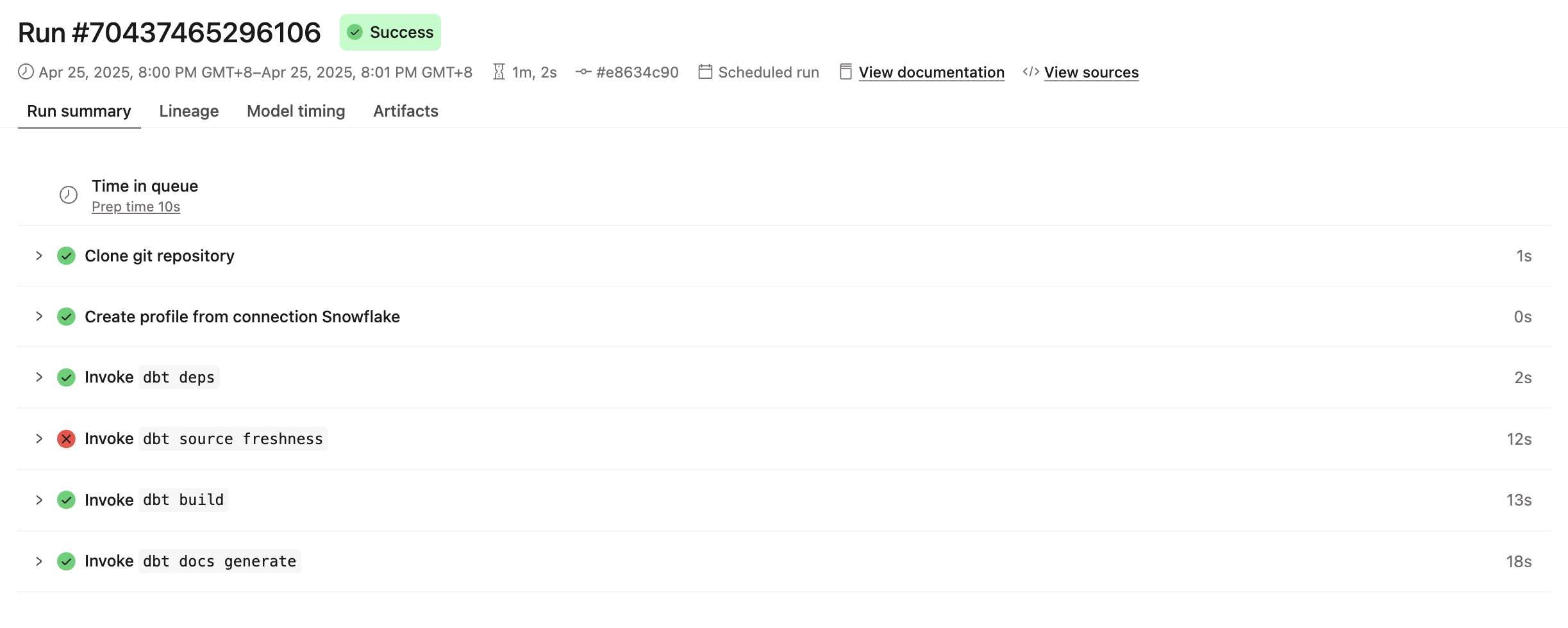Job scheduler
The job scheduler is the backbone of running jobs in dbt, bringing power and simplicity to building data pipelines in both continuous integration and production contexts. The scheduler frees teams from having to build and maintain their own infrastructure, and ensures the timeliness and reliability of data transformations.
The scheduler enables both cron-based and event-driven execution of dbt commands in the user’s data platform. Specifically, it handles:
- Cron-based execution of dbt jobs that run on a predetermined cadence
- Event-driven execution of dbt jobs that run based on the completion of another job (trigger on job completion)
- Event-driven execution of dbt CI jobs triggered when a pull request is merged to the branch (merge jobs)
- Event-driven execution of dbt jobs triggered by API
- Event-driven execution of dbt jobs manually triggered by a user to Run now
The scheduler handles various tasks including:
- Queuing jobs
- Creating temporary environments to run the dbt commands required for those jobs
- Providing logs for debugging and remediation
- Storing dbt artifacts for direct consumption/ingestion by the Discovery API
The scheduler also:
- Uses dbt's Git repository caching to protect against third-party outages and improve job run reliability. EnterpriseEnterprise +
- Powers running dbt in staging and production environments, bringing ease and confidence to CI/CD workflows and enabling observability and governance in deploying dbt at scale.
- Uses Hybrid projects to upload dbt Core artifacts into dbt for central visibility, cross-project referencing, and easier collaboration. BetaEnterprise +
- Uses state-aware orchestration to decide what needs to be rebuilt based on source freshness, model staleness, and code changes. BetaEnterpriseEnterprise +
Scheduler terms
Familiarize yourself with these useful terms to help you understand how the job scheduler works.
| Loading table... |
Scheduler queue
The scheduler queues a deployment job to be processed when it's triggered to run by a set schedule, a job completed, an API call, or manual action.
Before the job starts executing, the scheduler checks these conditions to determine if the run can start executing:
-
Is there a run slot that's available on the account for use? — If all run slots are occupied, the queued run will wait. The wait time is displayed in dbt. If there are long wait times, upgrading to an Enterprise-tier plan can provide more run slots and allow for higher job concurrency.
-
Does this same job have a run already in progress? — The scheduler executes distinct runs of the same dbt job serially to avoid model build collisions. If there's a job already running, the queued job will wait, and the wait time will be displayed in dbt.
If there is an available run slot and there isn't an actively running instance of the job, the scheduler will prepare the job to run in your cloud data platform. This prep involves readying a Kubernetes pod with the right version of dbt installed, setting environment variables, loading data platform credentials, and Git provider authorization, amongst other environment-setting tasks. The time it takes to prepare the job is displayed as Prep time in the UI.
Treatment of CI jobs
When compared to deployment jobs, the scheduler behaves differently when handling continuous integration (CI) jobs. It queues a CI job to be processed when it's triggered to run by a Git pull request, and the conditions the scheduler checks to determine if the run can start executing are also different:
- Will the CI run consume a run slot? — CI runs don't consume run slots and will never block production runs.
- Does this same job have a run already in progress? — CI runs can execute concurrently (in parallel). CI runs build into unique temporary schemas, and CI checks execute in parallel to help increase team productivity. Teammates never have to wait to get a CI check review.
Treatment of merge jobs
When triggered by a merged Git pull request, the scheduler queues a merge job to be processed.
- Will the merge job run consume a run slot? — Yes, merge jobs do consume run slots.
- Does this same job have a run already in progress? — A merge job can only have one run in progress at a time. If there are multiple runs queued up, the scheduler will enqueue the most recent run and cancel all the other runs. If there is a run in progress, it will wait until the run completes before queuing the next run.
Job memory
In dbt, the setting to provision memory available to a job is defined at the account-level and applies to each job running in the account; the memory limit cannot be customized per job. If a running job reaches its memory limit, the run is terminated with a "memory limit error" message.
Jobs consume a lot of memory in the following situations:
- A high thread count was specified
- Custom dbt macros attempt to load data into memory instead of pushing compute down to the cloud data platform
- Having a job that generates dbt project documentation for a large and complex dbt project.
- To prevent problems with the job running out of memory, we recommend generating documentation in a separate job that is set aside for that task and removing
dbt docs generatefrom all other jobs. This is especially important for large and complex projects.
- To prevent problems with the job running out of memory, we recommend generating documentation in a separate job that is set aside for that task and removing
Refer to dbt architecture for an architecture diagram and to learn how the data flows.
Run cancellation for over-scheduled jobs
The scheduler will not cancel over-scheduled jobs triggered by the API.
The dbt scheduler prevents too many job runs from clogging the queue by canceling unnecessary ones. If a job takes longer to run than its scheduled frequency, the queue will grow faster than the scheduler can process the runs, leading to an ever-expanding queue with runs that don’t need to be processed (called over-scheduled jobs).
The scheduler prevents queue clog by canceling runs that aren't needed, ensuring there is only one run of the job in the queue at any given time. If a newer run is queued, the scheduler cancels any previously queued run for that job and displays an error message.
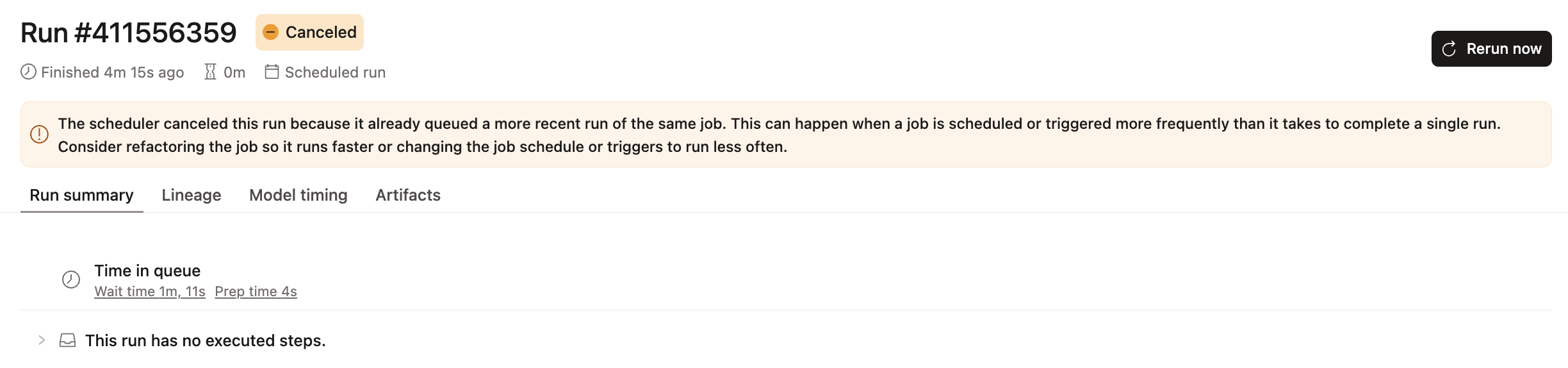 The cancelled runs display an error message explaining why the run was cancelled and recommendations
The cancelled runs display an error message explaining why the run was cancelled and recommendationsTo prevent over-scheduling, users will need to take action by either refactoring the job so it runs faster or modifying its schedule.
Deactivation of jobs Beta
To reduce unnecessary resource consumption and reduce contention for run slots in your account, dbt will deactivate a deploy job or a CI job if it reaches 100 consecutive failing runs. A banner containing this message is displayed when a job is deactivated: "Job has been deactivated due to repeated run failures. To reactivate, verify the job is configured properly and run manually or reenable any trigger". When this happens, scheduled and triggered-to-run jobs will no longer be enqueued.
To reactivate a deactivated job, you can either:
- Update the job's settings to fix the issue and save the job (recommended)
- Perform a manual run by clicking Run now on the job's page
FAQs
Related docs
Was this page helpful?
This site is protected by reCAPTCHA and the Google Privacy Policy and Terms of Service apply.