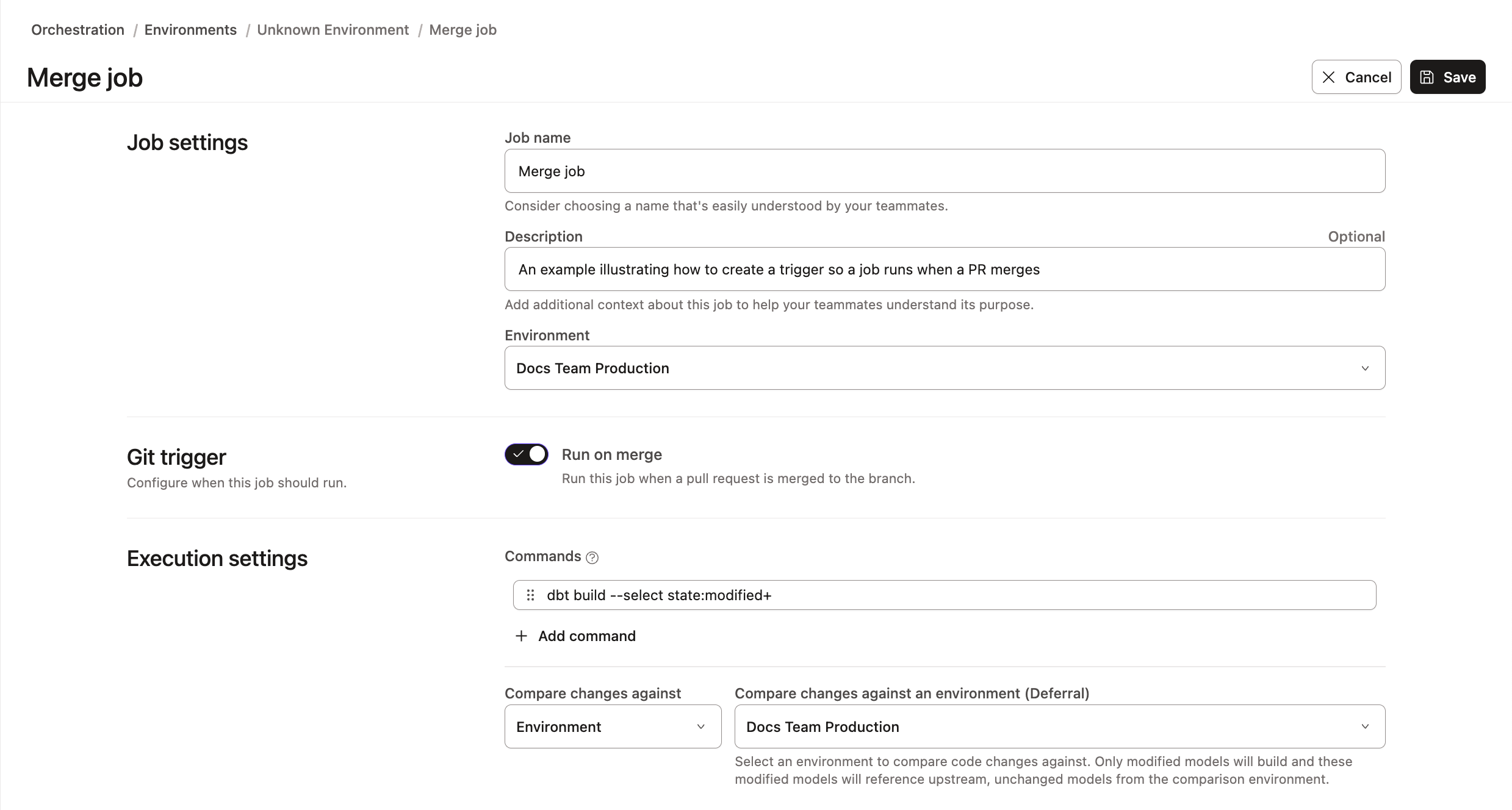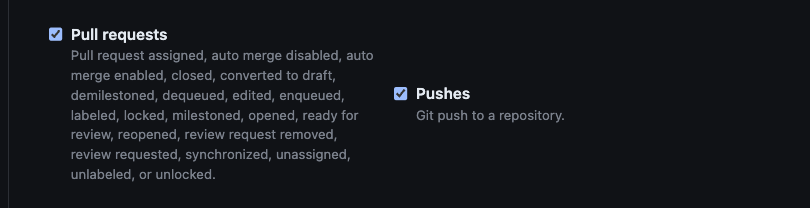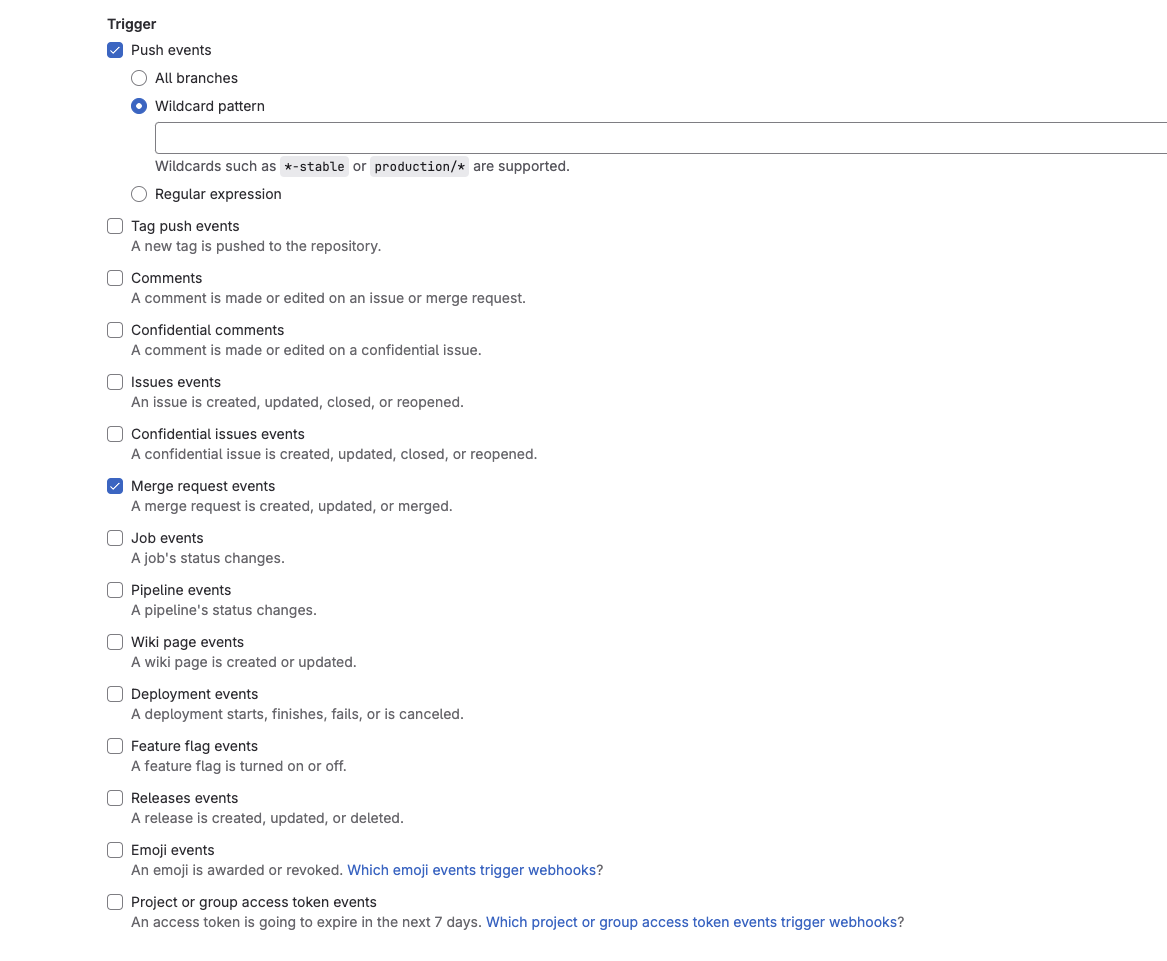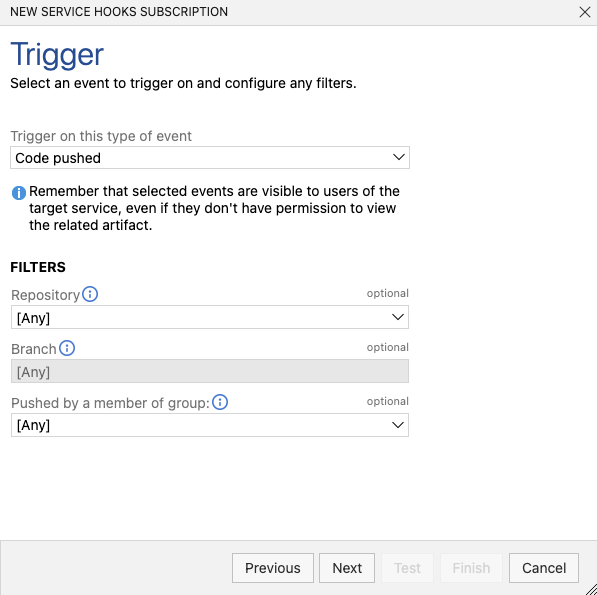Merge jobs in dbt StarterEnterprise
You can set up a merge job to implement a continuous deployment (CD) workflow in dbt. The merge job triggers a dbt job to run when someone merges Git pull requests into production. This workflow creates a seamless development experience where changes made in code will automatically update production data. Also, you can use this workflow for running dbt compile to update your environment's manifest so subsequent CI job runs are more performant.
By using CD in dbt, you can take advantage of deferral to build only the edited model and any downstream changes. With merge jobs, state will be updated almost instantly, always giving the most up-to-date state information in Catalog.
If you have a monorepo with several dbt projects, merging a single pull request in one of your projects will trigger jobs for all projects connected to the monorepo. To address this, you can use separate target branches per project (for example, main-project-a, main-project-b) to separate CI triggers.
Prerequisites
- You have a dbt account.
- You have set up a connection with your Git provider. This integration lets dbt run jobs on your behalf for job triggering.
- If you're using a native GitLab integration, you need a paid or self-hosted account that includes support for GitLab webhooks and project access tokens. If you're using GitLab Free, merge requests will trigger CI jobs but CI job status updates (success or failure of the job) will not be reported back to GitLab.
- For deferral (which is the default), make sure there has been at least one successful job run in the environment you defer to.
Set up job trigger on Git merge
- On your deployment environment page, click Create job > Merge job.
- Options in the Job settings section:
- Job name — Specify the name for the merge job.
- Description — Provide a description about the job.
- Environment — By default, it’s set to the environment you created the job from.
- In the Git trigger section, the Run on merge option is enabled by default. Every time a PR merges (to a base branch configured in the environment) in your Git repo, this job will get triggered to run.
- Options in the Execution settings section:
- Commands — By default, it includes the
dbt build --select state:modified+command. This informs dbt to build only new or changed models and their downstream dependents. Importantly, state comparison can only happen when there is a deferred environment selected to compare state to. Click Add command to add more commands that you want to be invoked when this job runs. - Compare changes against — By default, it's set to compare changes against the environment you created the job from. This option allows dbt to check the state of the code in the PR against the code running in the deferred environment, so as to only check the modified code, instead of building the full table or the entire DAG. To change the default settings, you can select No deferral, This job for self-deferral, or choose a different environment.
- Commands — By default, it includes the
- (optional) Options in the Advanced settings section:
- Environment variables — Define environment variables to customize the behavior of your project when this job runs.
- Target name — Define the target name. Similar to environment variables, this option lets you customize the behavior of the project.
- Run timeout — Cancel this job if the run time exceeds the timeout value.
- dbt version — By default, it’s set to inherit the dbt version from the environment. dbt Labs strongly recommends that you don't change the default setting. This option to change the version at the job level is useful only when you upgrade a project to the next dbt version; otherwise, mismatched versions between the environment and job can lead to confusing behavior.
- Threads — By default, it’s set to 4 threads. Increase the thread count to increase model execution concurrency.
Verify push events in Git
Merge jobs require push events so make sure they've been enabled in your Git provider, especially if you have an already-existing Git integration. However, for a new integration setup, you can skip this check since push events are typically enabled by default.
Was this page helpful?
This site is protected by reCAPTCHA and the Google Privacy Policy and Terms of Service apply.