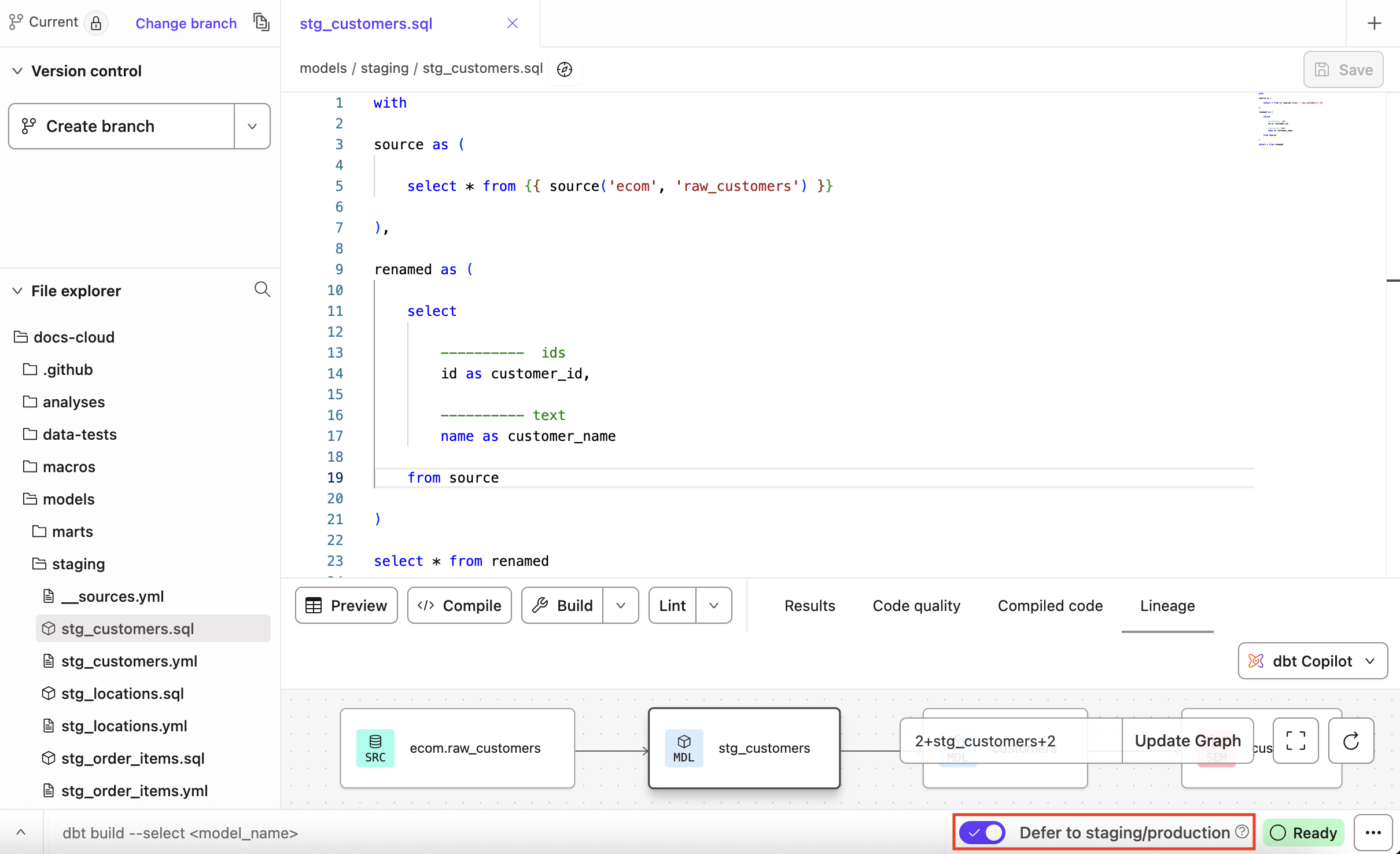About dbt clone command
The dbt clone command clones selected nodes from the specified state to the target schema(s). This command makes use of the clone materialization:
- If your data platform supports zero-copy cloning of tables (Snowflake, Databricks, or BigQuery), and this model exists as a table in the source environment, dbt will create it in your target environment as a clone.
- Otherwise, dbt will create a simple pointer view (
select * fromthe source object) - By default,
dbt clonewill not recreate pre-existing relations in the current target. To override this, use the--full-refreshflag. - You may want to specify a higher number of threads to decrease execution time since individual clone statements are independent of one another.
The clone command is useful for:
- blue/green continuous deployment (on data warehouses that support zero-copy cloning tables)
- cloning current production state into development schema(s)
- handling incremental models in dbt CI jobs (on data warehouses that support zero-copy cloning tables)
- testing code changes on downstream dependencies in your BI tool
# clone all of my models from specified state to my target schema(s)
dbt clone --state path/to/artifacts
# clone one_specific_model of my models from specified state to my target schema(s)
dbt clone --select "one_specific_model" --state path/to/artifacts
# clone all of my models from specified state to my target schema(s) and recreate all pre-existing relations in the current target
dbt clone --state path/to/artifacts --full-refresh
# clone all of my models from specified state to my target schema(s), running up to 50 clone statements in parallel
dbt clone --state path/to/artifacts --threads 50
When to use dbt clone instead of deferral?
Unlike deferral, dbt clone requires some compute and creation of additional objects in your data warehouse. In many cases, deferral is a cheaper and simpler alternative to dbt clone. However, dbt clone covers additional use cases where deferral may not be possible.
For example, by creating actual data warehouse objects, dbt clone allows you to test out your code changes on downstream dependencies outside of dbt (such as a BI tool).
As another example, you could clone your modified incremental models as the first step of your dbt CI job to prevent costly full-refresh builds for warehouses that support zero-copy cloning.
Cloning in dbt
You can clone nodes between states in dbt using the dbt clone command. This is available in the Studio IDE and the dbt CLI and relies on the --defer feature. For more details on defer in dbt, read Using defer in dbt.
-
Using dbt CLI — The
dbt clonecommand in the dbt CLI automatically includes the--deferflag. This means you can use thedbt clonecommand without any additional setup. -
Using Studio IDE — To use the
dbt clonecommand in the Studio IDE, follow these steps before running thedbt clonecommand:-
Set up your Production environment and have a successful job run.
-
Enable Defer to production by toggling the switch in the lower-right corner of the command bar.
-
Run the
dbt clonecommand from the command bar.
-
Check out this Developer blog post for more details on best practices when to use dbt clone vs. deferral.
Was this page helpful?
This site is protected by reCAPTCHA and the Google Privacy Policy and Terms of Service apply.