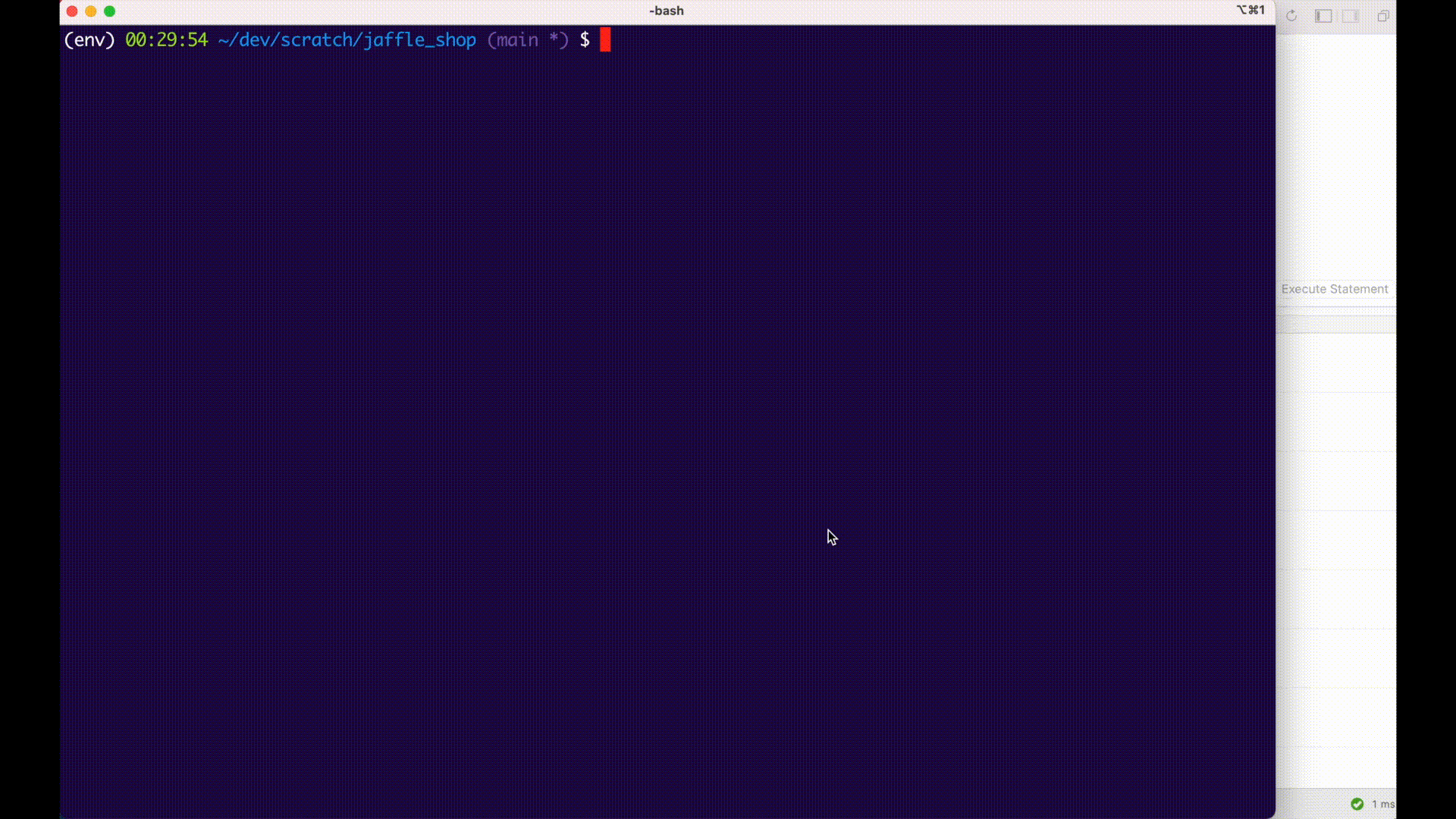Add data tests to your DAG
Related reference docs
Overview
Data tests are assertions you make about your models and other resources in your dbt project (e.g. sources, seeds and snapshots). When you run dbt test, dbt will tell you if each test in your project passes or fails.
You can use data tests to improve the integrity of the SQL in each model by making assertions about the results generated. Out of the box, you can test whether a specified column in a model only contains non-null values, unique values, or values that have a corresponding value in another model (for example, a customer_id for an order corresponds to an id in the customers model), and values from a specified list. You can extend data tests to suit business logic specific to your organization – any assertion that you can make about your model in the form of a select query can be turned into a data test.
Data tests return a set of failing records. Generic data tests (f.k.a. schema tests) are defined using test blocks.
Like almost everything in dbt, data tests are SQL queries. In particular, they are select statements that seek to grab "failing" records, ones that disprove your assertion. If you assert that a column is unique in a model, the test query selects for duplicates; if you assert that a column is never null, the test seeks after nulls. If the data test returns zero failing rows, it passes, and your assertion has been validated.
There are two ways of defining data tests in dbt:
- A singular data test is testing in its simplest form: If you can write a SQL query that returns failing rows, you can save that query in a
.sqlfile within your test directory. It's now a data test, and it will be executed by thedbt testcommand. - A generic data test is a parameterized query that accepts arguments. The test query is defined in a special
testblock (like a macro). Once defined, you can reference the generic test by name throughout your.ymlfiles—define it on models, columns, sources, snapshots, and seeds. dbt ships with four generic data tests built in, and we think you should use them!
Defining data tests is a great way to confirm that your outputs and inputs are as expected, and helps prevent regressions when your code changes. Because you can use them over and over again, making similar assertions with minor variations, generic data tests tend to be much more common—they should make up the bulk of your dbt data testing suite. That said, both ways of defining data tests have their time and place.
If you're new to dbt, we recommend that you check out our quickstart guide to build your first dbt project with models and tests.
Singular data tests
The simplest way to define a data test is by writing the exact SQL that will return failing records. We call these "singular" data tests, because they're one-off assertions usable for a single purpose.
These tests are defined in .sql files, typically in your tests directory (as defined by your test-paths config). You can use Jinja (including ref and source) in the test definition, just like you can when creating models. Each .sql file contains one select statement, and it defines one data test:
-- Refunds have a negative amount, so the total amount should always be >= 0.
-- Therefore return records where total_amount < 0 to make the test fail.
select
order_id,
sum(amount) as total_amount
from {{ ref('fct_payments' )}}
group by 1
having total_amount < 0
The name of this test is the name of the file: assert_total_payment_amount_is_positive. Simple enough.
Singular data tests are easy to write—so easy that you may find yourself writing the same basic structure over and over, only changing the name of a column or model. By that point, the test isn't so singular! In that case, we recommend...
Generic data tests
Certain data tests are generic: they can be reused over and over again. A generic data test is defined in a test block, which contains a parametrized query and accepts arguments. It might look like:
{% test not_null(model, column_name) %}
select *
from {{ model }}
where {{ column_name }} is null
{% endtest %}
You'll notice that there are two arguments, model and column_name, which are then templated into the query. This is what makes the test "generic": it can be defined on as many columns as you like, across as many models as you like, and dbt will pass the values of model and column_name accordingly. Once that generic test has been defined, it can be added as a property on any existing model (or source, seed, or snapshot). These properties are added in .yml files in the same directory as your resource.
If this is your first time working with adding properties to a resource, check out the docs on declaring properties.
Out of the box, dbt ships with four generic data tests already defined: unique, not_null, accepted_values and relationships. Here's a full example using those tests on an orders model:
version: 2
models:
- name: orders
columns:
- name: order_id
tests:
- unique
- not_null
- name: status
tests:
- accepted_values:
values: ['placed', 'shipped', 'completed', 'returned']
- name: customer_id
tests:
- relationships:
to: ref('customers')
field: id
In plain English, these data tests translate to:
unique: theorder_idcolumn in theordersmodel should be uniquenot_null: theorder_idcolumn in theordersmodel should not contain null valuesaccepted_values: thestatuscolumn in theordersshould be one of'placed','shipped','completed', or'returned'relationships: eachcustomer_idin theordersmodel exists as anidin thecustomerstable (also known as referential integrity)
Behind the scenes, dbt constructs a select query for each data test, using the parametrized query from the generic test block. These queries return the rows where your assertion is not true; if the test returns zero rows, your assertion passes.
You can find more information about these data tests, and additional configurations (including severity and tags) in the reference section.
More generic data tests
Those four tests are enough to get you started. You'll quickly find you want to use a wider variety of tests—a good thing! You can also install generic data tests from a package, or write your own, to use (and reuse) across your dbt project. Check out the guide on custom generic tests for more information.
There are generic tests defined in some open-source packages, such as dbt-utils and dbt-expectations — skip ahead to the docs on packages to learn more!
Example
To add a generic (or "schema") test to your project:
- Add a
.ymlfile to yourmodelsdirectory, e.g.models/schema.yml, with the following content (you may need to adjust thename:values for an existing model)
version: 2
models:
- name: orders
columns:
- name: order_id
tests:
- unique
- not_null
- Run the
dbt testcommand:
$ dbt test
Found 3 models, 2 tests, 0 snapshots, 0 analyses, 130 macros, 0 operations, 0 seed files, 0 sources
17:31:05 | Concurrency: 1 threads (target='learn')
17:31:05 |
17:31:05 | 1 of 2 START test not_null_order_order_id..................... [RUN]
17:31:06 | 1 of 2 PASS not_null_order_order_id........................... [PASS in 0.99s]
17:31:06 | 2 of 2 START test unique_order_order_id....................... [RUN]
17:31:07 | 2 of 2 PASS unique_order_order_id............................. [PASS in 0.79s]
17:31:07 |
17:31:07 | Finished running 2 tests in 7.17s.
Completed successfully
Done. PASS=2 WARN=0 ERROR=0 SKIP=0 TOTAL=2
- Check out the SQL dbt is running by either:
- dbt Cloud: checking the Details tab.
- dbt Core: checking the
target/compileddirectory
Unique test
- Compiled SQL
- Templated SQL
select *
from (
select
order_id
from analytics.orders
where order_id is not null
group by order_id
having count(*) > 1
) validation_errors
select *
from (
select
{{ column_name }}
from {{ model }}
where {{ column_name }} is not null
group by {{ column_name }}
having count(*) > 1
) validation_errors
Not null test
- Compiled SQL
- Templated SQL
select *
from analytics.orders
where order_id is null
select *
from {{ model }}
where {{ column_name }} is null
Storing test failures
Normally, a data test query will calculate failures as part of its execution. If you set the optional --store-failures flag, the store_failures, or the store_failures_as configs, dbt will first save the results of a test query to a table in the database, and then query that table to calculate the number of failures.
This workflow allows you to query and examine failing records much more quickly in development:
Note that, if you select to store test failures:
- Test result tables are created in a schema suffixed or named
dbt_test__audit, by default. It is possible to change this value by setting aschemaconfig. (For more details on schema naming, see using custom schemas.)
- A test's results will always replace previous failures for the same test.