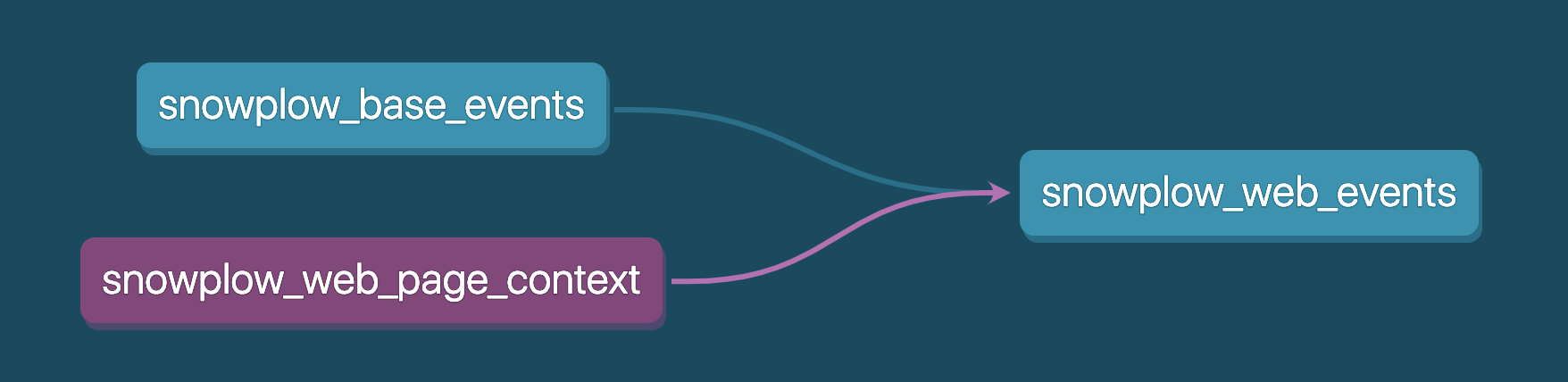Graph operators
The "plus" operator
If placed at the front of the model selector, + will select all ancestors of the selected model and the model itself. If placed at the end of the string, + will select all descendants of the selected model and the model itself.
dbt run --select "my_model+" # select my_model and all descendants
dbt run --select "+my_model" # select my_model and all ancestors
dbt run --select "+my_model+" # select my_model, and all of its ancestors and descendants
The "n-plus" operator
You can adjust the behavior of the + operator by quantifying the number of edges
to step through.
dbt run --select "my_model+1" # select my_model and its first-degree descendants
dbt run --select "2+my_model" # select my_model, its first-degree ancestors ("parents"), and its second-degree ancestors ("grandparents")
dbt run --select "3+my_model+4" # select my_model, its ancestors up to the 3rd degree, and its descendants down to the 4th degree
The "at" operator
The @ operator is similar to +, but will also include all ancestors of all descendants of the selected model. This is useful in continuous integration environments where you want to build a model and all of its descendants, but the ancestors of those descendants might not exist in the schema yet. The @ operator (which can only be placed at the front of the model name) will select as many degrees of ancestors ("parents," "grandparents," and so on) as is needed to successfully build all descendants of the specified model.
The selector @snowplow_web_page_context will build all three models shown in the diagram below.
dbt run --select "@my_model" # select my_model, its descendants, and the ancestors of its descendants