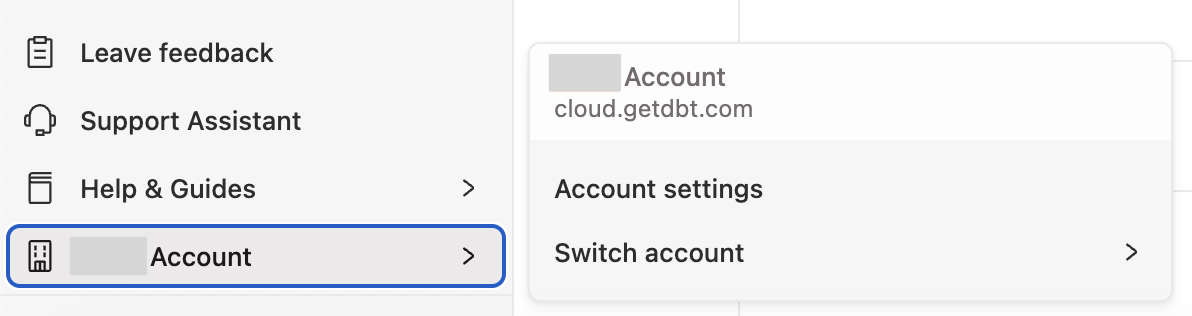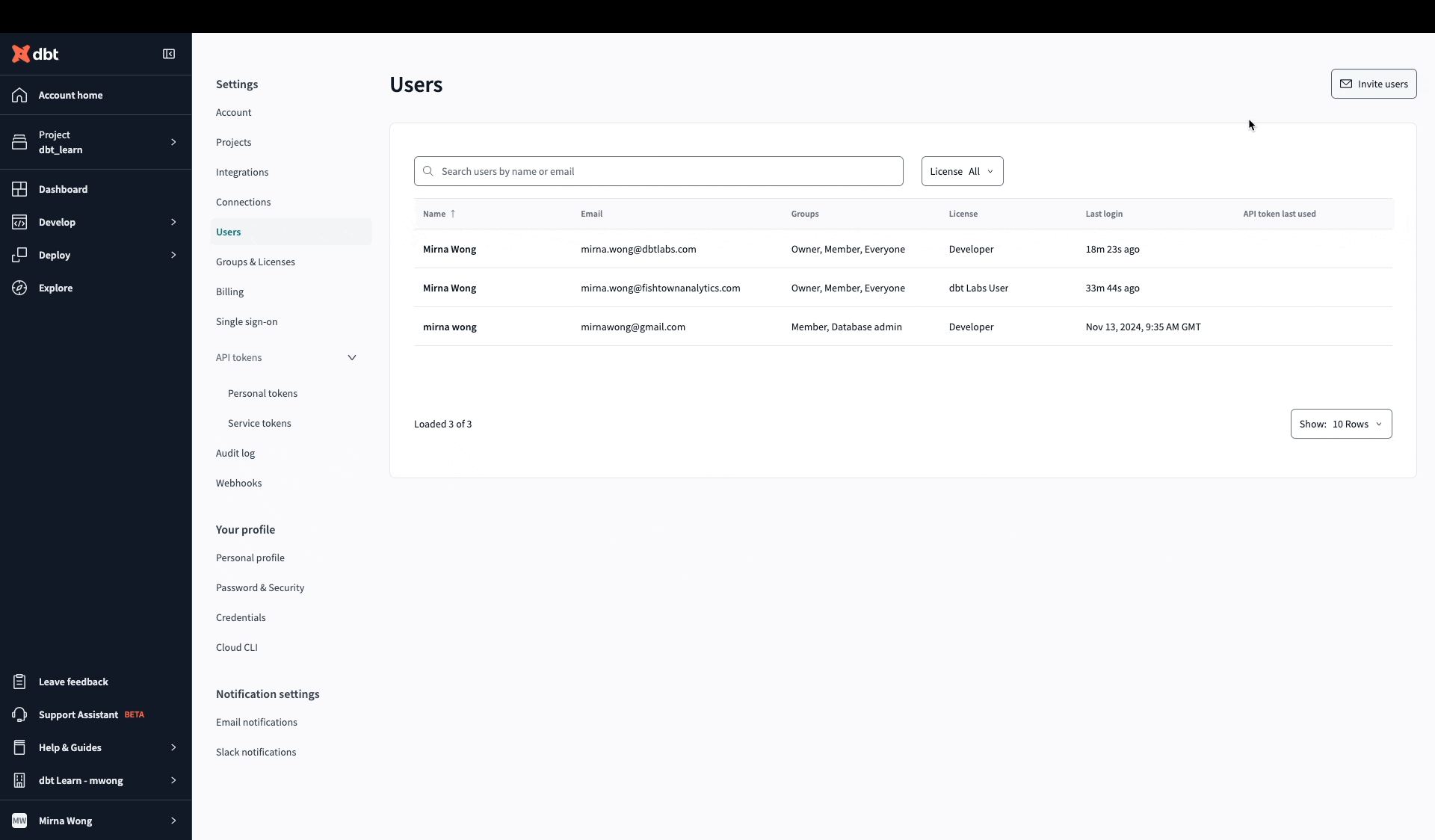How do I change a user license type to read-only in dbt?
To change the license type for a user from developer to read-only or IT in dbt, you must be an account owner or have admin privileges. You might make this change to free up a billable seat but retain the user’s access to view the information in the dbt account.
- From dbt, click on your account name in the left side menu and, select Account settings.
- In Account Settings, select Users under Teams.
- Select the user you want to remove and click Edit in the bottom of their profile.
- For the License option, choose Read-only or IT (from Developer), and click Save.
License types override group permissions
User license types always override their assigned group permission sets. For example, a user with a Read-Only license cannot perform administrative actions, even if they belong to an Account Admin group.
This ensures that license restrictions are always enforced, regardless of group membership.
Was this page helpful?
This site is protected by reCAPTCHA and the Google Privacy Policy and Terms of Service apply.
0